Login To Access Your Products
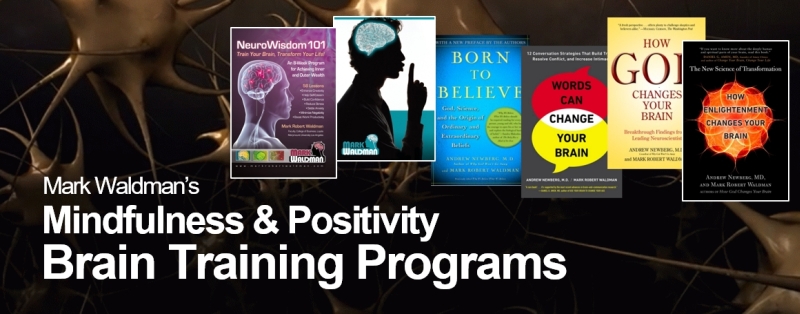
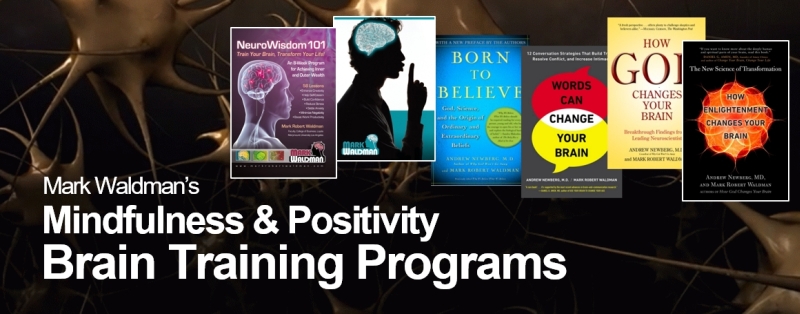
If you have forgotten your password please click the “forgot Password?” link, enter your email address and a reset password link will be sent to you.
If you get an error message read the tips below:
Please note that the information you enter is case sensitive and a space counts as a character.
The most common login issue arises when you copy and paste your email address or password into the box and have copied a space at either the beginning or end.
Please try again by either carefully copying and pasting your email and password, or by typing your them into the box and taking care with capital letters and to not include a space at the beginning or end.
You can change your password in your account page.
Please send an email to support@markrobertwaldman.com if you continue to have a problem logging in after following the troubleshooting tips above.